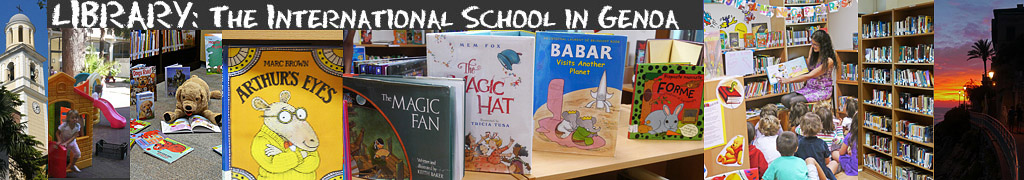ISG LIBRARY: SEARCH ENGINE GUIDE
NOTE: Each Search Engine has a "Search Tips" line below it which will give you quick help on how to use this particular search.
Search Tips |
Search Tips |
Search Tips |
Multi-Search Engine Search Tips |
 Search Tips |
 Search Tips |
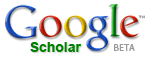 Info & Caution |
Internet Directory Search Tips |
|
| Search Tips |
Search Tips |
The newest research reveals that there is only about 1% overlap in the major three search engines -- Google, MSN Search and Yahoo Search. So, if you don't find what you are looking for with one, try another.
Answers (Highly Recommended!)
We've collected authoritative facts in Answers.com by licensing top-quality reference work to give you comprehensive, relevant information on each of 4 million topics. We handpicked reference content from publishers such as Houghton Mifflin , Columbia University Press , Thomson Gale , Britannica , Barron's , Computer Desktop Encyclopedia , MarketWatch , Investopedia , All Media Guide , Who2 , AccuWeather and eSpindle (just to name a few), to make sure that you always have reliable and frequently updated facts on any subject you look up.
AskJeeves became Ask on February 27, 2006. Teoma is now part of ASK and does not have its own search page anymore.
- Enter a question in plain English. -- Example: What is the distance between Jacksonville, Florida and Austin, Texas?
- Click on the Ask button.
- Select from the questions that are returned to you.
- Click on the help button for good, easy search instructions.
Clusty
Clusty is the search site owned and operated by Vivísimo that aims to change the way people search online. It organizes search results into folders grouping similar items together. The clusters are shown in the style of folders and sub-folders. -- Clusty website
- "And" is the default boolean operator.
- Clusty supports advanced searching techniques.
- Boolean operators are and, or, and not.
- Use quotes for a phrase search.
- Help screens are excellent.
Complete Planet  -- searches the "Deep Web"
-- searches the "Deep Web"
- See Complete Planet FAQs for more information about the deep Web.
- Complete Planet supports sophisticated Boolean searching.
- Synonyms, wildcards, stemming, etc. are also supported.
- See Complete Planet's help pages for full information.
Dogpile  -- Metasearch Engine
-- Metasearch Engine
Dogpile searches the Internet's top search engines, including Google, Yahoo, MSN Search, and Ask Jeeves.
- Quotes and parentheses may be used. For those search engines that do not support them, they will be automatically removed.
- FTP search engines only take one word as a query. Use a word in the file name you want to find.
Google 
"10^100 (a gigantic number) is a googol, but we liked the spelling 'Google' better. We picked the name 'Google' because our goal is to make huge quantities of information available to everyone. Also, it sounds cool and has only six letters. " -- Sergey Brin and Larry Page, company founders.
- Basic Search: Type in a few descriptive words. Google automatically uses 'and' to combine words. In addition, Google uses sophisticated text-matching and page-linking techniques to return relevant results.
- Use quotes to search for a phrase. Example: "cat food".
- Google ignores common words. Terms such as 'where' and 'how', as well as certain single digits and single letters, are not included in searches unless you indicate that they are essential. Do that by using a + sign. Example: Star Wars Episode +1.
- Google searches are not case sensitive. Capitals and lower case letters are searched equally.
- Google does support an 'or' search. Use it to broaden a search by looking for either word. Example: airlines or airplanes.
- Use a minus sign (-) to exclude words. Example: bass -music
- Google does not automatically find plurals and variant spellings. If you need a plural, you must ask for it. Example: airline or airlines
- Google has nice, easy to read help pages.
- Advanced Search: Google's Advanced Search gives you many options for narrowing a search. It does all the work for you.
Google Scholar 
UNF has an agreement with Google Scholar now that links to the full text in UNF databases. Here is more information.
- Google Scholar is wonderful for those who do not have access to the research databases provided through the library.
- The library's databases have many more options and much more depth. Many times the full text is immediately available. You don't have to try to find it or pay for it.
- Things you can do with library databases that you can't do with Google Scholar.
- Find full text instantly back to the early 1990s -- and some earlier
- Limit by journal type -- academic/scholarly, peer-reviewed, trade journals, etc.
- Limit by document type -- book review, article, research, etc.
- Limit by date - as far back as the 1960s in some databases
- Search very specifically using descriptors and subject headings not available in Google
- And lots more!
- Need more information? Ask A Librarian!
Here is information from Google's pages that explain what Google Scholar is and how it works.
Google Groups  - search Usenet newsgroups
- search Usenet newsgroups
Google Groups is a service that searches for Usenet newsgroups. If you are interested in finding a newsgroup to join or would like to know what is being discussed on a certain subject, this is the place to start.
- Type as many words as you want in the query form. The default operator is the boolean and.
- If you would like more options, try the Advanced Search.
- The help screens are excellent.
- Don't worry about upper or lower case letters (case insensitive).
Scirus  - searches for scientific information
- searches for scientific information
- Responding to the need for focused, comprehensive and reliable overviews of relevant scientific information, Elsevier Science has developed the powerful Internet search tool Scirus. Scirus distinguishes itself from existing search engines by concentrating on scientific content only and by searching both web and journal sources. It enables scientists, students and anyone searching for scientific information to chart and pinpoint data, locate university sites, and find reports and articles in a clutter-free, user-friendly and efficient manner.
- Basic Search allows you to select all of the words, any of the words, or exact phrase.
- You may also limit your search to Web resources or journals.
- Advanced Search gives you many more options for limiting.
- Because the UNF Library has a subscription to Science Direct, UNF students and faculty can access the journal articles found using Scirus.
Singingfish  - Audio and Video
- Audio and Video
Singingfish technology enables Internet users to quickly and easily locate and play popular streaming media — including music, news, movies, sports, TV, radio, finance, and live events — via any Internet-accessible PC or CE device.
- Just type in your query and Singingfish will match against ANY word you've entered.
- To narrow a search, click the check box marked ALL WORDS.
- Singingfish's advanced search lets you select media types and limit to music, movies, news, radio, sports, etc.
Teoma 
Teoma is now part of ASK.com.
Yahoo! Search 
- Use quotation marks (" ") to force a phrase.
- Use a plus sign (+) to include words. Example: +in thing.
- Use a minus sign (-) to exclude words. Example: dogs -poodles.
- If you need a plural, you must ask for it. Example: airline or airlines.
- Two or more alternatives, use OR in capital letters. Example: new zealand kayaking OR biking.
- Yahoo! has many more search hints here.